Description
With this free 1.5h video lesson you'll learn about the most important concepts in Microsoft OneNote 2019
Microsoft Office OneNote, or simply OneNote, is a freeware licensed program developed by Microsoft to facilitate note-taking, information gathering, and multi-user collaboration. OneNote allows you to place notes (entered by hand or with a keyboard) and offers the possibility to add drawings, diagrams, photographs, multimedia, audio, video, and scanned images. It also allows you to create a virtual printer to send files or documents from other programs. It also offers note sharing through file sharing or WebDAV. The product was released in 2003 and was not initially included in Microsoft Office.
The current version is Microsoft Office OneNote 2016 and in addition to being distributed as part of the Microsoft Office suite, it is also distributed as a free application (with some limitations) on Windows, OS X, Windows Phone, Android, iOS and is offered as part of Office Online.
Although OneNote is most commonly used on laptops or desktop PCs, it has additional features that allow it to be used on a tablet PC by means of a stylus that in some environments are more appropriate than keyboards.
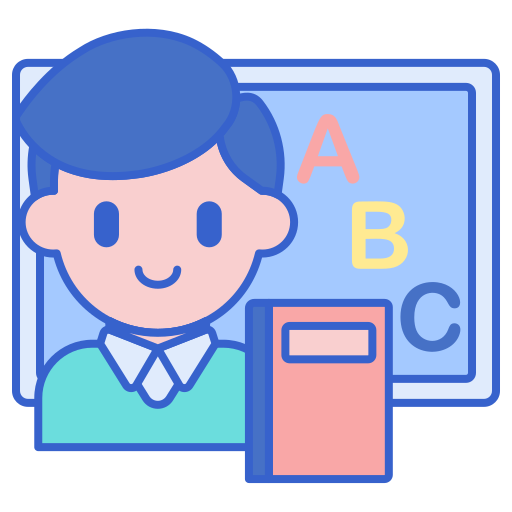



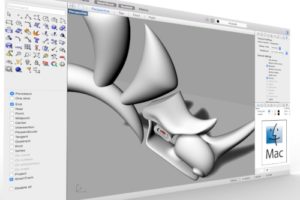
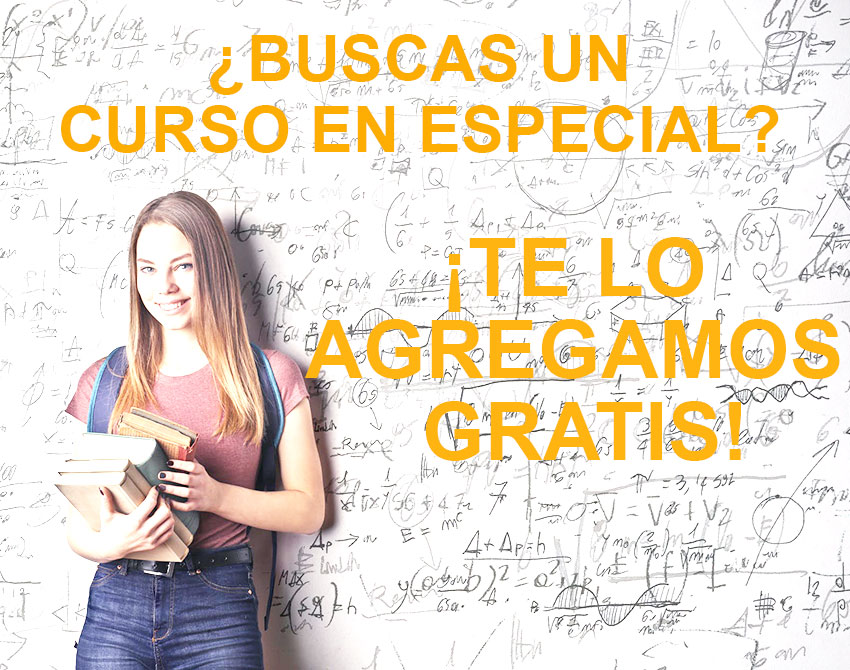
Reviews
There are no reviews yet.