Description
With this free 5-hour video course you will learn about the most important concepts of Adobe Animate
Adobe Animate (formerly known as Adobe Flash Professional, Macromedia Flash, and FutureSplash Animator) is one of the most famous programs from the Adobe company, along with Adobe Illustrator and Adobe Photoshop. It is an application for creating and manipulating vector graphics with code handling possibilities using a scripting language called ActionScript. Animate is an animation studio that works on "frames" and is intended for the production and delivery of interactive content for different audiences around the world regardless of platform. It is currently developed and marketed by Adobe Systems Incorporated and is part of the Adobe Creative Suite family, its distribution comes in different presentations, ranging from its individual form or as part of a package, these being: Adobe Creative Suite Design Premium, Adobe Creative Suite Web Premium and Web Standard, Adobe Creative Suite Production Studio Premium and Adobe Creative Suite Master Collection. It is used on advertising animations, animated short films and animated series, among others.
Adobe Animate uses vector graphics and raster graphics, sound, program code, video streaming, and two-way audio (the upload stream is only available when used in conjunction with Macromedia Flash Communication Server). Strictly speaking, Animate is the development environment and Flash Player is the player used to view files generated with Flash. In other words, Adobe Animate creates and edits animations or media files and Adobe Flash Player plays them.
Playable Adobe Animate files, which usually have the SWF file extension, can appear on a web page to be viewed in a web browser, or they can be played independently by a Flash player
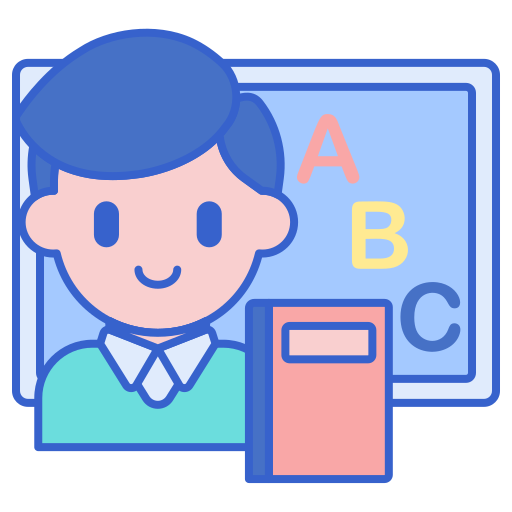




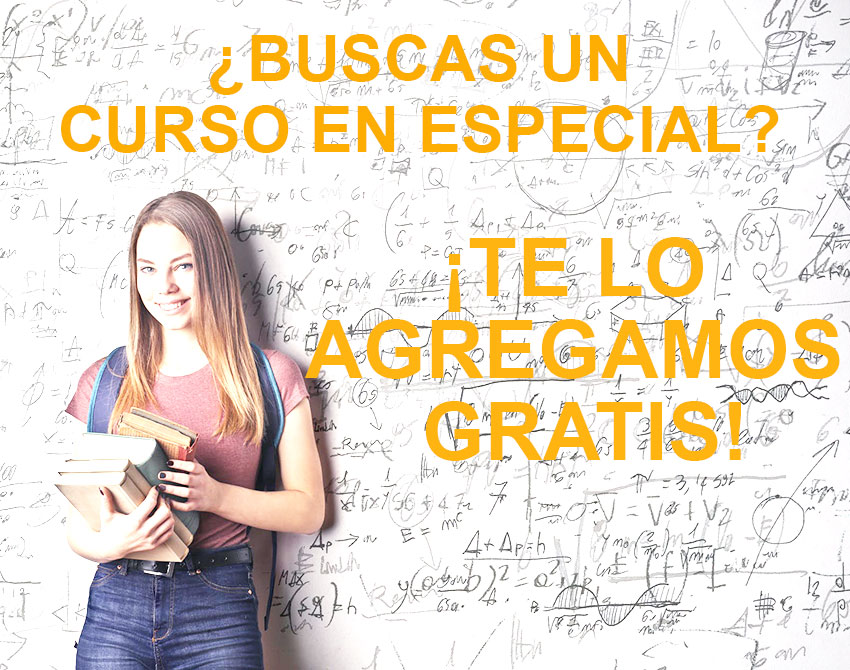
Reviews
There are no reviews yet.